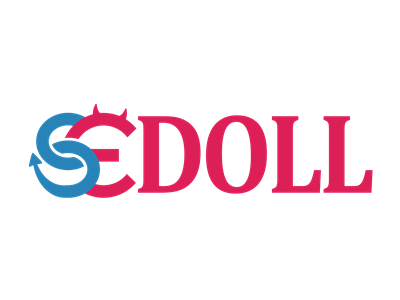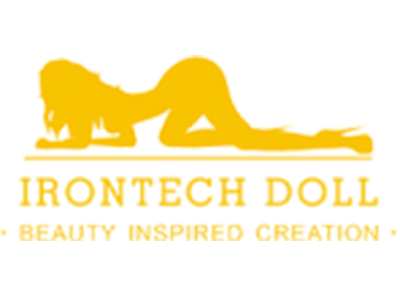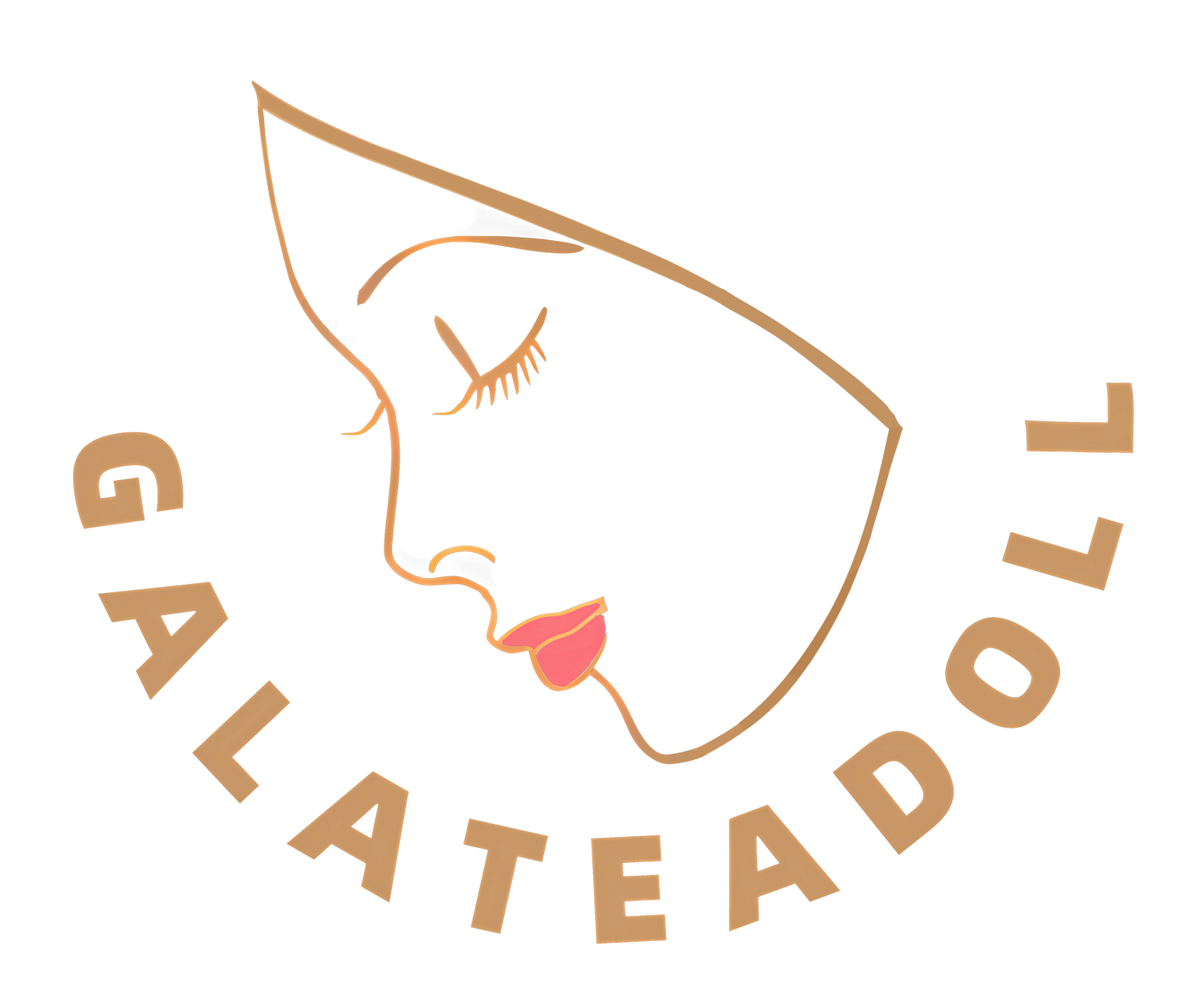How To Use A Coupon Code
Step 1, Choose your dreamed doll and click "All to Cart" on the doll page.
Step 2, Review your shopping cart and click "Enter Shipping Address"
Step 3, Click "Show order summary" and you'll see where you can apply the coupon code. Apply the coupon code and fill in shipping information details.
 |

|
 |
Step 4, Click "Continue to shipping method" and it goes to the next page. Just leave it as it is.
Step 5, Click "Continue to payment methods".
Choose your payment method and click "Complete order". If to pay by credit card or debit card with PayPal, it will redirect to PayPal. NO PAYPAL ACCOUNT IS REQUIRED.
 |
 |

|
Step 1, Choose your dreamed doll and click "All to Cart" on the doll page.

Step 2, Review your shopping cart and click "Enter Shipping Address".
Step 3, On the left of this page, you need to answer questions like email address and shipping detail. On the right of this page, you'll see the coupon code area where you can apply the coupon code(e.g. coupon code is JOY2019) to save some cost on your doll order.


Step 4, Click "Continue to shipping method" and it goes to the next page. Just leave it as it is.

Step 5, Click "Continue to payment methods".
Choose your payment method and click "Complete order". If to pay by credit card or debit card with PayPal, it will redirect to PayPal. NO PAYPAL ACCOUNT IS REQUIRED.


If you need help, please don't hesitate to live chat with us or email us. (support@fairdolls.com)
Top Premium Sex Doll Brands